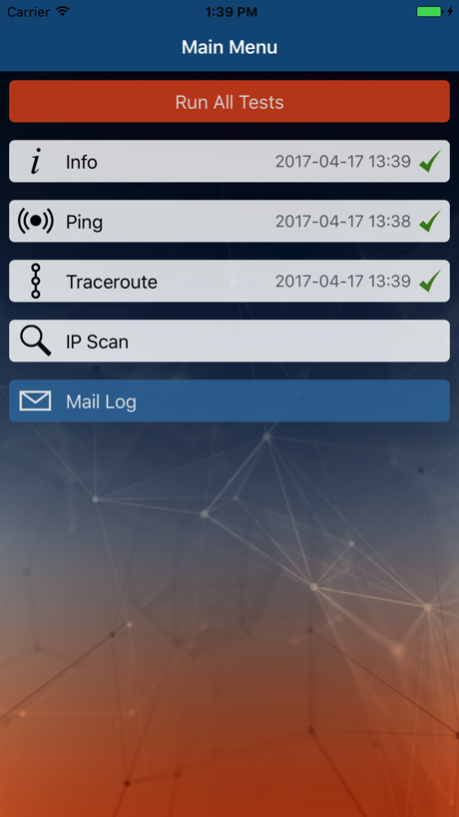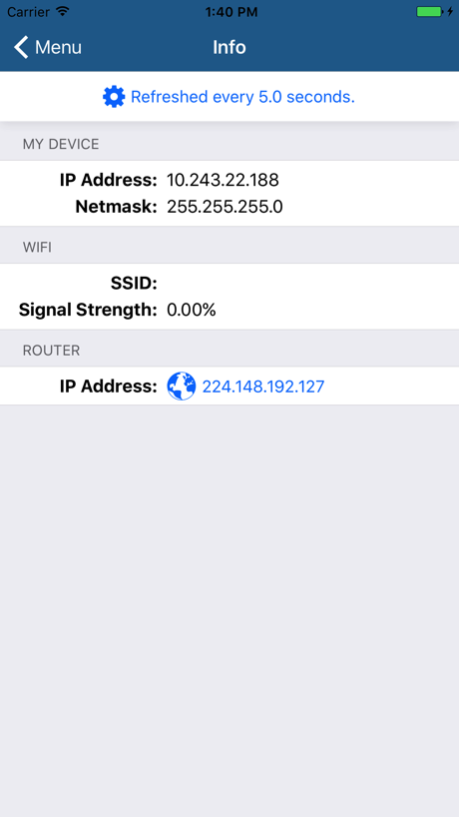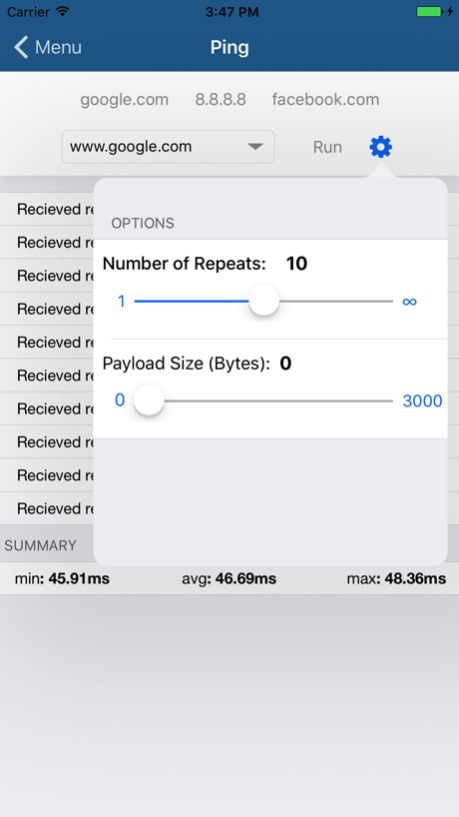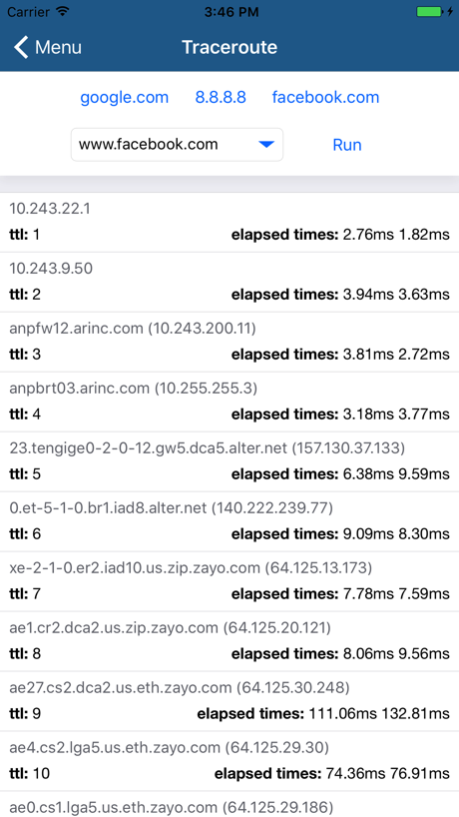ARINCDirect Network Analyzer 1.0.4
Free Version
Publisher Description
Rockwell Collins’ ARINCDirect network analyzer application helps ensure your cabin connectivity services stay up and running – and at optimal performance.
Rockwell Collins delivers best-in-class cabin connectivity solutions with a focus on providing superior speed, quality and reliability. But we understand that sometimes unanticipated issues can occur, which can impact the services you rely upon. The ARINCDirect network analyzer application gives you access to easy-to-use network troubleshooting and resolution tools to help restore onboard connectivity – so you never have to compromise.
The integrated design expedites assistance from our ARINCDirect Tech Support team. By utilizing system diagnostic and troubleshooting logs, the messaging feature provides ARINCDirect connectivity experts with the information they need to quickly and efficiently manage your onboard network issues and get you back up and running.
KEY BENEFITS
· Comprehensive network system diagnostic reports
· Connected devices network scan
· IP and domain network ping test with TTL Control
· IP and domain traceroute analysis
· One-touch router configuration page access
· Integrated ARINCDirect tech support and assessment
Apr 27, 2017
Version 1.0.4
This app has been updated by Apple to display the Apple Watch app icon.
About ARINCDirect Network Analyzer
ARINCDirect Network Analyzer is a free app for iOS published in the System Maintenance list of apps, part of System Utilities.
The company that develops ARINCDirect Network Analyzer is Arinc Direct. The latest version released by its developer is 1.0.4.
To install ARINCDirect Network Analyzer on your iOS device, just click the green Continue To App button above to start the installation process. The app is listed on our website since 2017-04-27 and was downloaded 1 times. We have already checked if the download link is safe, however for your own protection we recommend that you scan the downloaded app with your antivirus. Your antivirus may detect the ARINCDirect Network Analyzer as malware if the download link is broken.
How to install ARINCDirect Network Analyzer on your iOS device:
- Click on the Continue To App button on our website. This will redirect you to the App Store.
- Once the ARINCDirect Network Analyzer is shown in the iTunes listing of your iOS device, you can start its download and installation. Tap on the GET button to the right of the app to start downloading it.
- If you are not logged-in the iOS appstore app, you'll be prompted for your your Apple ID and/or password.
- After ARINCDirect Network Analyzer is downloaded, you'll see an INSTALL button to the right. Tap on it to start the actual installation of the iOS app.
- Once installation is finished you can tap on the OPEN button to start it. Its icon will also be added to your device home screen.